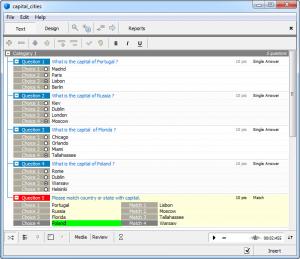Quiz Builder
2.0
Size: 5.8 MB
Downloads: 4265
Platform: Windows (All Versions)
Nowadays, many tests are generated and taken on computers, because it makes it harder to cheat. It also makes it possible to publish quizzes or IQ tests on the Internet. Quiz Builder enables you to create your own quizzes, in Flash format, which can be uploaded on websites or blogs. You can include questions with various answering methods, make all sorts of design adjustments, generate reports and more.
The software comes in a small package, so it should not take long to install it on your computer. It works on Windows 2000 and all later editions and you can run it without any problems, if you have at least 1GB of RAM and a screen resolution of 1024x768 or higher.
Once you create a new project, you can start typing your questions and answers right away, on the main interface. New questions can be inserted by clicking an add button, located in the upper left corner of the window and selecting a question type. You just need to type in the correct answer or answers, regardless of what kind of question you insert. Answers must be inserted on separate lines. New answers are added by hitting the Enter key, which creates a new line.
If you insert a multiple choice question, you have to select the correct answer by clicking a radio button. Alternatively, you can insert a question with multiple correct answers or with answers that need to be placed in a specific order or matched to certain words. You can insert the answers in the correct order or match them yourself with the correct words because the software will shuffle them automatically, when the test is started.
You may configure the quiz interface, by selecting background colors, editing titles, adding different buttons and more. You can also record your voice for each question. If you don't have a microphone, you can use the software's built-in text to speech engine. The recorded or generated sounds can be normalized and you can apply fade in and out effects as well.
Quiz Builder allows you to assign positive or negative scores to individual answers, set up a passing score and a time limit. Quizzes can be exported as SWF or EXE files or as Word documents. If you intend to publish your quizzes, you can set the application to send score reports by email or other means.
Pros
The software makes it quite easy to create quizzes in Flash format. It allows you to insert questions with various answering methods. You just need to type the questions and answers and select the correct answers or place them in the right order. Depending on your settings, you can receive score reports, if someone takes your quiz online.
Cons
There are no serious issues to mention. Quiz Builder places everything you need at your disposal to create and publish professional quizzes and receive score results.
Quiz Builder
2.0
Download
Quiz Builder Awards
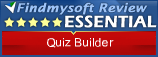
Quiz Builder Editor’s Review Rating
Quiz Builder has been reviewed by Frederick Barton on 20 Jun 2013. Based on the user interface, features and complexity, Findmysoft has rated Quiz Builder 5 out of 5 stars, naming it Essential